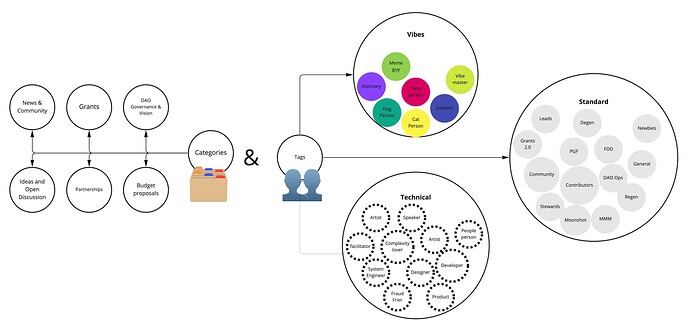As an outcome of the Discourse improvement project, there is a new structure of categories (type of the topic) and tags (reader/stakeholder), that should support the overall mission of the forum and Gitcoin itself.
How to use the forum?
The same as before, read, comment and post. Check our code of conduct.
How do I determine the category for my post?
Every category has a description of what belongs there. Some hints are:
- are you asking for a budget → budget proposals
- do you have a suggestion or proposal on how DAO should get better organized and what our mission or goals should be? → DAO Governance and Vision
- do you have an idea you would like to discuss and get feedback on → Ideas and Open Discussion
- Do you want to post something about our flagship product → Grants
- Do you want to propose a new partnership between gitcoin DAO and another organization → partnerships,
- Are you posting a DAO newsletter or want to vibe in the daily thread → News and Community category
Should I use tags?
Definitely, tags are the essential design feature of our new forum. Tags are used to inform the right people that they should read and/or comment on some new post.
When writing a post, you should determine who your audience is, and based on that tag, the post accordingly. In case you won’t tag the post, you might not get an engagement from people you want to engage with.
How can I use tags as a reader?
As a reader, there are two main ways how to use tags.
-
Search in the forum and see all posts with that particular tag.
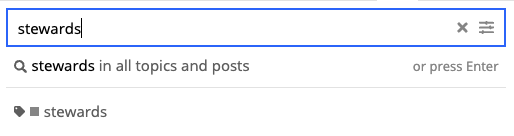
-
Track the tag and get notified automatically based on your preference setup.
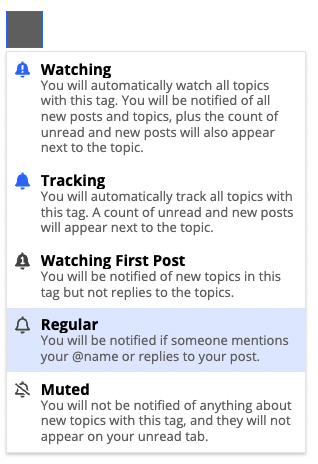
Same way as above search for the tag, then click on the tag itself, and adjust the setting for tracking at the top-right
If you have any other questions, please post them below, and I will get back to you and update the FAQ accordingly.