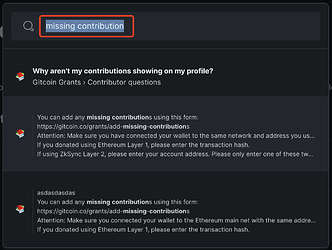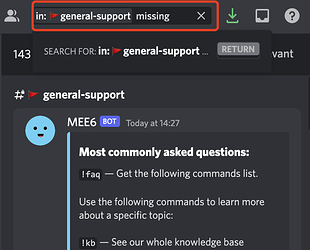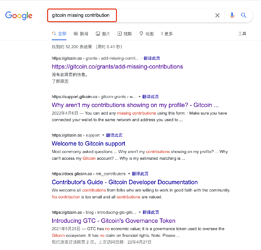Asking questions is a great way to get supports or helps as a Gitcoin user. But it is important to know how to ask good questions so support team can effectively help you.
In this post, I would walk through how to ask good questions on Gitcoin (discord and knowledge base).
Do your research before asking
There is a great post from freeCodeCamp named Read - Search - Ask. So before asking, make sure to do some research by yourself, there are lots of informations and tools you could choose.
Here I would like to introduce some tips:
- Mee6 bot for FAQ
- Support knowledge base
- Search feature on discord
- Google it
If you have any questions related with Gitcoin product, you should join our Gitcoin Discord Server.
Choose a support role in #start-here channel. And then join #general-support channel. In support channel, we have deployed Mee6 bot for the FAQ list.
Please issue the command !faq to get the faq list.
Use Mee6 bot for FAQ
Once you issued the command !faq in #general-support channel, you can see following text:
`!faq` — Get the following commands list.
Use the following commands to learn more about a specific topic:
`!kb` — See our whole knowledge base
`!missing` — Add your missing contributions
`!grant-status` — Check your new Grant status
`!grant-inactive` — Learn about why your Grant is inactive
`!grant-appeal` — Appeal your denied Grant
Don't see what you're looking for? Check out the whole knowledge base at https://support.gitcoin.co or create a ticket
For now we covered several FAQ questions, you can issue the different commands to get the help.
Use support knowledge base
Don’t see what you’re looking for? Check out the whole knowledge base at https://support.gitcoin.co
There are rich knowledge on the support kb. please visit and search the keyword.
click Search on the top right and input the keywords as example:
Use search feature on discord
If still didn’t solve your question, you can search the keywords on discord, here is an example.
click Search field on the top right and input the keywords as example:
(keyword in: means only search in specified channel)
Use Google
If still didn’t solve your question, you can search the keywords, try the great google tool as following:
So if you can solve your question by yourself,
Congratulations! you learned!
If still have questions, please continue to read.
Ask specific questions and provide details of the problem
If you cannot solve your questions, you can raise questions on Gitcoin Discord Server.
If there is no privacy in the question, just ask it in #general-support (public) channel, but if there is privacy info in your question, you can create a ticket in #create-a-ticket channel.
Ask questions in public channel
Here is an example question like:
When is GR14?
Ask questions in ticket (private) channel
If you created a ticket, please provide detailed information for your question like:
- The question description
- Gitcoin user profile (like https://gitcoin.co/username)
- the grants link (like https://gitcoin.co/grants/id/grant-name)
- your wallet address
- the transaction link (etherscan or zkscan or polyscan)
- Screenshot (better to have)
Conclusion
Remember Research before asking , thanks a lot for your coordinations!